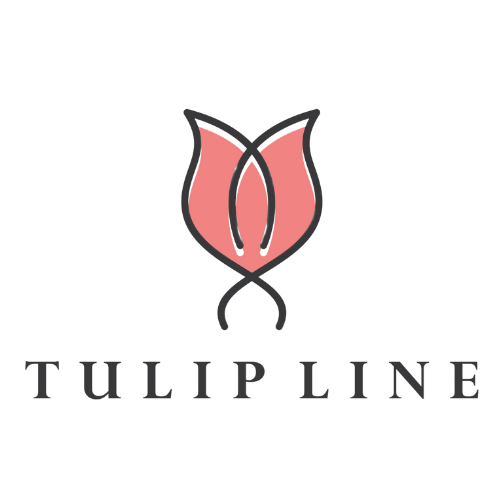Introduction to Tulip Photography Techniques
Welcome to the world of tulip photography, where the beauty of nature meets the art of capturing light. Whether you’re a seasoned photographer or a beginner with a passion for tulips, this guide will provide you with the essential knowledge you need to take stunning tulip photos.
-
Understanding the Basics of Tulip Photography
Tulip photography is a subset of flower photography that focuses on capturing the unique beauty of tulips. It involves understanding the tulip’s anatomy, its vibrant colors, and how light interacts with these elements. A good tulip photograph should not only capture the flower’s physical features but also convey its beauty and elegance. Learn more about tulips on Wikipedia.
-
Essential Equipment for Photographing Tulips
While you can take decent photos with any camera, certain equipment can enhance your tulip photography. A DSLR or mirrorless camera with a macro lens is ideal for capturing close-up details. A tripod can provide stability, especially in windy conditions or for long exposure shots. Reflectors and diffusers can help manage lighting, while a remote shutter release can prevent camera shake during critical moments.
-
Choosing the Right Time and Place for Tulip Photography
The best time for tulip photography is during the golden hours—shortly after sunrise or before sunset—when the light is soft and warm. As for the place, tulip fields offer a stunning backdrop, but a single tulip in your backyard can be just as captivating. The key is to find a location where the tulips are healthy and the background is not distracting.
Now that you have a basic understanding of tulip photography techniques, it’s time to grab your camera and start practicing. Remember, the best way to improve your photography skills is by taking lots of photos and learning from your mistakes. Happy shooting!
Post-Processing Tips for Flower Photography
Post-processing is a crucial step in the world of photography, especially when it comes to capturing the vibrant beauty of flowers like tulips. Let’s delve into the importance of post-processing in flower photography and how it can enhance your tulip photos.
Understanding the Importance of Post-Processing in Flower Photography
Post-processing is a term used to describe the editing and enhancing of photos after they have been taken. This process can turn a good photo into a great one. It’s particularly important in flower photography, where the intricate details and vibrant colors of the subject need to be highlighted.
- Why post-processing is essential for flower photography
- How post-processing can enhance your tulip photos
Post-processing is essential for flower photography for several reasons. Firstly, it allows you to correct any imperfections in your photos, such as overexposure or underexposure. Secondly, it gives you the opportunity to enhance the colors and details of the flowers, making them stand out more. Lastly, post-processing can help you create a specific mood or atmosphere in your photos, adding depth and emotion to your floral shots.
When it comes to tulip photography, post-processing can make a significant difference. By adjusting the exposure and contrast, you can ensure that the vibrant colors of the tulips are accurately represented. Enhancing the colors and tones can make the tulips pop against the background, drawing the viewer’s attention to the subject. Furthermore, sharpening and detail enhancement can bring out the intricate details of the tulip petals, making your photos more visually appealing.
In conclusion, post-processing is a powerful tool that can greatly enhance your flower photography. By understanding and mastering the techniques of post-processing, you can take your tulip photos to the next level.
Basic Post-Processing Techniques for Tulip Photography
Post-processing is an essential part of tulip photography. It can help you enhance your photos and make them look more professional. Here are some basic techniques you can use:
- Adjusting exposure and contrast
- Enhancing colors and tones
- Sharpening and detail enhancement
Exposure refers to how much light is allowed to hit the camera sensor. Too much light can make your photo look washed out, while too little can make it look too dark. Contrast, on the other hand, is the difference between the lightest and darkest parts of the image. Adjusting these two aspects can help you achieve a balanced and well-lit photo. For example, if your photo is too dark, you can increase the exposure to allow more light in. If the colors in your photo are too similar, you can increase the contrast to make them stand out more.
Colors and tones play a significant role in tulip photography. They can help you convey the beauty and vibrancy of the tulips. To enhance the colors in your photo, you can adjust the saturation and vibrance. Saturation affects the intensity of all colors in your image, while vibrance only affects the less saturated colors. For example, if you want to make the red color of your tulip stand out, you can increase the saturation. If you want to enhance the green color of the leaves without affecting the red color of the tulip, you can increase the vibrance.
Sharpening and detail enhancement can help you highlight the intricate details of the tulips. Sharpening increases the contrast between the edges in your photo, making the details stand out more. Detail enhancement, on the other hand, can help you bring out the textures in your photo. For example, if you want to highlight the delicate veins on the tulip petals, you can use sharpening. If you want to bring out the texture of the petals, you can use detail enhancement.
Remember, post-processing is an art. It requires practice and patience. But with these basic techniques, you can start enhancing your tulip photos and make them look more professional.
Editing Tulip Photos: A Step-by-Step Guide
As a tulip lover, you may want to capture the beauty of these flowers in photographs. However, to get the perfect shot, you need to know not only how to photograph tulips but also how to edit the photos afterwards. This guide will provide you with tips on how to photograph tulips for easier editing and how to choose the right camera settings for tulip photography.
Tips for Photographing Tulips for Easier Editing
Before you start editing your tulip photos, it’s important to take the right steps when you’re actually taking the pictures. Here are some tips on how to shoot tulip photos with editing in mind and choosing the right camera settings for tulip photography.
- How to shoot tulip photos with editing in mind: When photographing tulips, consider the end result. Think about the edits you plan to make later and adjust your shooting style accordingly. For instance, if you plan to enhance the colors in your photo, you might want to underexpose your shot slightly. This will preserve the details in the highlights and shadows, making it easier to bring out the colors during editing. Also, try to keep the background as simple as possible. This will make it easier to isolate the tulip and apply edits to it without affecting the rest of the image.
- Choosing the right camera settings for tulip photography: The right camera settings can make a big difference in your tulip photos. A low ISO setting will reduce noise, making your photo clearer and easier to edit. A wide aperture (low f-number) will create a shallow depth of field, blurring the background and making the tulip stand out. If you’re shooting in bright sunlight, you might want to use a fast shutter speed to prevent overexposure. Remember, it’s easier to brighten a slightly underexposed photo than to recover details from an overexposed one.
By keeping these tips in mind, you can take tulip photos that are not only beautiful on their own, but also easy to edit. This will give you more flexibility in post-processing and help you create the perfect tulip photo.
How to Edit Tulip Pictures: A Detailed Walkthrough
Editing your tulip photographs can enhance their beauty and make them stand out. Here is a step-by-step guide to help you through the process.
- Importing and organizing your tulip photos
- Basic adjustments: exposure, contrast, and color
- Advanced adjustments: detail enhancement and noise reduction
- Final touches: cropping and vignetting
Start by importing your photos into your preferred editing software. You can use programs like Adobe Lightroom or Photoshop. Once imported, organize your photos by creating separate folders for different types of tulips or shooting locations. This will make it easier for you to find and edit your photos later on. Learn more about Adobe Lightroom here.
Next, adjust the exposure to ensure your tulip photos are not too bright or too dark. Play around with the contrast to make the colors pop. Adjusting the color balance can help you bring out the vibrant colors of the tulips. Remember, subtle changes can make a big difference.
For more advanced editing, consider enhancing the details of your tulip photos. This can be done by adjusting the sharpness and clarity. Additionally, use the noise reduction feature to eliminate any graininess in your photos, especially if they were taken in low light conditions.
Finally, crop your photos to focus on the most beautiful part of the tulip. You can also add a vignette effect to draw the viewer’s eye towards the center of the photo. Remember, the goal is to enhance the natural beauty of the tulip, not to overshadow it with too many edits.
In conclusion, editing your tulip photos can greatly enhance their beauty. With these simple steps, you can take your tulip photography to the next level. Happy editing!
Tulip Photography Editing Guide: Case Studies
In this section, we will delve into real-life examples of how you can enhance your tulip photography through careful editing. We will look at two case studies that demonstrate the power of post-processing in transforming a good photo into a great one.
Case Study 1: Enhancing a Sunrise Tulip Photo
Our first case study focuses on a sunrise tulip photo. The initial photo was taken early in the morning, with the sun just beginning to peek over the horizon. The tulips were bathed in a soft, golden light, but the image lacked a certain vibrancy.
- Initial photo and settings: The original photo was shot in RAW format with a Canon EOS 5D Mark IV. The settings were as follows: ISO 100, f/8, 1/125 sec. The focal length was 70mm. The image was slightly underexposed to retain details in the highlights.
- Post-processing steps and final result: The image was imported into Adobe Lightroom for editing. The exposure was increased slightly to brighten up the tulips. The contrast was also increased to make the colors pop. The highlights were reduced to bring out details in the sky. The shadows were lifted to reveal more details in the darker areas. The vibrance and saturation were also increased slightly to enhance the colors. The final image is a vibrant, eye-catching tulip photo that truly captures the beauty of a sunrise.


As you can see, a few simple editing steps can dramatically enhance your tulip photos. In the next case study, we will look at how to transform a cloudy day tulip photo.
Case Study 2: Transforming a Cloudy Day Tulip Photo
Even on a cloudy day, tulip photography can yield stunning results. In this case study, we’ll walk you through the process of transforming a cloudy day tulip photo into a vibrant, eye-catching image.
-
Initial Photo and Settings
The initial photo was taken on a cloudy day, which resulted in a somewhat dull and flat image. The camera settings were as follows: ISO 100, aperture f/8, and shutter speed 1/200s.
Despite the lack of sunlight, the tulip’s natural beauty was still apparent. However, the image lacked the vibrancy and depth that we wanted to achieve.
-
Post-Processing Steps and Final Result
The post-processing was done using Adobe Lightroom. Here are the steps we followed:
- First, we increased the exposure to brighten up the image.
- Next, we boosted the contrast to add depth to the photo.
- We then adjusted the highlights and shadows to bring out the details in the tulip.
- Finally, we increased the saturation and vibrance to enhance the tulip’s color.
The final result was a vibrant and detailed tulip photo, transformed from a dull and flat initial image. The cloudy day no longer seemed to be a disadvantage, but rather added a unique and beautiful mood to the photo.
Remember, every photo is unique and may require different post-processing steps. However, the steps outlined in this case study can serve as a starting point for your own tulip photography editing process.
Flower Photography Post-Processing: Key Takeaways
As we conclude our guide on tulip photography, let’s recap the essential points about post-processing. This final stage of photography is crucial, as it allows you to enhance your images, correct any flaws, and ultimately, bring your creative vision to life. Here are the key takeaways:
- Importance of post-processing in flower photography: Post-processing is an essential step in flower photography. It allows you to adjust the lighting, color balance, and composition of your photos, enhancing the natural beauty of the tulips. It’s the stage where you can correct any imperfections and make your images truly shine. Wikipedia provides a comprehensive overview of the importance of image editing.
- Basic and advanced editing techniques for tulip photos: From basic techniques like cropping and adjusting exposure, to more advanced methods like color grading and focus stacking, there’s a wide range of editing techniques you can use to improve your tulip photos. Remember, the goal is to enhance the tulips’ natural beauty, not to create an unrealistic image. Experiment with different techniques to find what works best for your style.
- Practical examples of editing tulip photos: We’ve provided several practical examples throughout this guide, demonstrating how different editing techniques can be applied to tulip photos. These examples should give you a good starting point for your own editing. Remember, practice makes perfect, so don’t be afraid to experiment and learn from your mistakes.
In conclusion, post-processing is a vital part of flower photography. It allows you to enhance your images, correct any flaws, and ultimately, bring your creative vision to life. With the right techniques and a bit of practice, you can create stunning tulip photos that truly capture the beauty of these magnificent flowers.
Conclusion: Mastering the Art of Tulip Photography
As we come to the end of our journey into the world of tulip photography, let’s take a moment to recap what we’ve learned and look forward to the future. With the right techniques and a bit of practice, you can capture the beauty of tulips in a way that truly does them justice.
- Recap of post-processing tips for tulip photography: We’ve covered a range of post-processing techniques, from adjusting the brightness and contrast to enhancing the colors of your tulips. Remember, the goal is to highlight the natural beauty of the tulips, not to create an artificial image. Don’t be afraid to experiment with different settings until you find what works best for your photos. For more detailed information, you can revisit our post-processing tips.
- Encouragement to practice and experiment with tulip photo editing: Like any other skill, mastering tulip photography takes time and practice. Don’t be discouraged if your initial attempts don’t turn out as you hoped. Keep practicing, keep experimenting, and most importantly, keep enjoying the process. Remember, every great photographer started out as a beginner. Your journey to becoming a master of tulip photography is just beginning.
As the famous photographer, Ansel Adams once said, “You don’t take a photograph, you make it.” So, go out there, capture the beauty of tulips, and make your own masterpiece. Happy photographing!